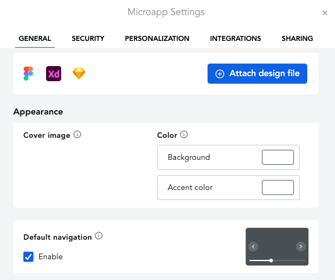Create a microapp from a PDF
- Click the blue plus button to open up the new "Create a new microapp" modal and select Start from PDF
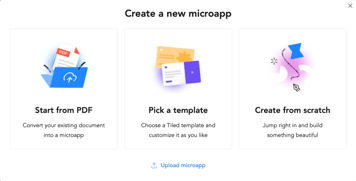
- To get started, drag and drop or browse your files for an existing PDF
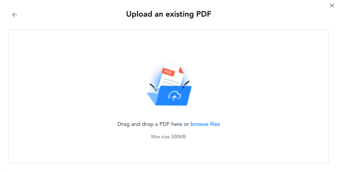
- You will be taken to the microapp builder to watch your PDF convert to a microapp (Note: The microapp size and name is automatically set based on the size of your pdf and name of your pdf file.)
- When you're ready, add interactivity using the various tiles in the builder
- Don't forget to publish and share the microapp!
Note: You will notice when viewing the microapp, there is default navigation added for you. To disable the default navigation head to Microapp Settings General tab.