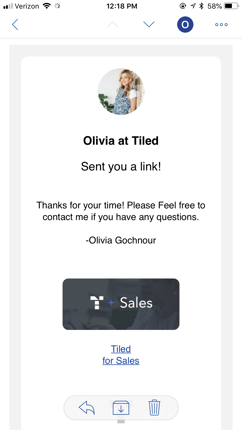Share a Microapp from the Tiled App
- Pinch out on your screen.
- Click on Share on the top right.
- Type in your customer's information and click share.
- Choose if you'd like to share the Microapp via email, text message, LinkedIn etc. or you can copy the link and share it on whatever medium you'd like to.
- You also have the option to Share from Template and include a personalized message that your recipient will see when they open your link.