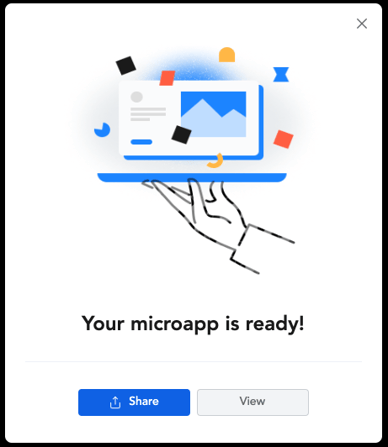Publish A Microapp
How to publish a microapp
- Click Publish in the bottom right corner of the Tiled Builder
- Choose which group you'd like to publish to
- Choose if you'd like to include a push notification or not
- The push notification will send an email to all the users in the library or to a specific group
- If you include a push notification, add a headline and notes
- Choose if you'd like to publish all adaptive formats (this option is only displayed when you have more than one adaptive format for your microapp)
- Add tags if you'd like
- Click Publish

How to share and view a microapp
After you publish your microapp in the builder, you will see a successful publish message to do the following:
- Share the microapp
- Clicking the share button will display the share modal will appear and you can generate a direct, public, or subtag link
- View the microapp
- Clicking the view button will take you to the internal viewer