How to read the Tiled Score
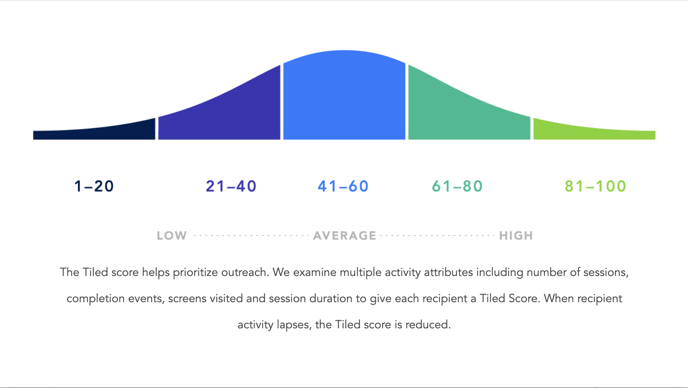
Tiled Score is a personal engagement score to help prioritize your outreach. There are several factors that contribute to the Tiled score including; number of sessions, completion events, screens visited and session duration user to give each recipient a Tiled Score. When recipient activity lapses, the Tiled Score is reduced. You'll see the Tiled Score next to each recipients name in your activity.
When you click on a recipient, you can see their raw score for each microapp. The raw score is a session engagement score. Raw scores are aggregated for the microapps a recipient views. Unlike the Tiled Score, the raw score will not change over time.
- Click Engagement in the Library Navigation.
- Click My Engagement on the left side and you’ll see a list of your most engaged recipients.
- The Tiled score will be on the right side of those recipients with a number ranging from one to 100. When the recipient’s activity lapses, the Tiled Score will be reduced
By clicking on the recipient profile, you can also see the raw engagement score for each microapp they have viewed. This score will not change over time.